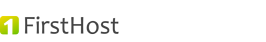If you already have a domain name then you can use a subdomains to accommodate any new content.
Subdomain can have its own website with its own unique content. New domain registration is not needed! Instead of it you can create a subdomain on an existing domain by replacing the WWW portion to other, for example blog.mydomain.com or buy.mydomain.com.
To create a subdomain, follow these steps:
- Log in to cPanel control panel using https://firsthost.lv/en/cpanel/
- In "Domains" section click on the "Subdomains" icon.
- Select the domain for which you will create a subdomain.
- Then add a subdomain name in "Subdomain" field. "Document root" field will be is filled automatically.
- After filling all fields click "Create" button and your subdomain will be ready to go!