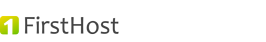PHP is a general-purpose server-side scripting language originally designed for Web development to produce or making dynamic Web pages.
On FirstHost server are available following PHP versions: PHP 4.4, PHP 5.1, PHP 5.2, PHP 5.3, PHP 5.4, PHP 5.5, PHP 5.6, PHP 7.0.
In order to change the PHP version, follow the instructions:
- Log into cPanel control panel using https://firsthost.lv/en/cpanel
- Find "Software" section and click on the "Select PHP version" icon.
- Select required PHP version in opened window.