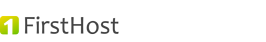In order to change the password for you e-mail box, follow the instructions:
- Log into cPanel control panel using https://firsthost.lv/en/cpanel/ link.
- Find the "Email" section and click on "E-mail Accounts" icon.
- Opposite the e-mail address box click "Password" button.
- Type in new password and click "Change Password" button.
In order to change the password in the Webmail, perform the following steps:
- Log into WebMail using https://firsthost.lv/en/webmail/ link.
- There in the right corner, at the top of the page click on your e-mail andress. In the proposed menu, select "Password & Security".
- Type a new password in opened window and press "Save" button.