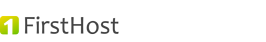Below you can find detailed settings for any email client. During client configuration you should replace sample domain mydomain.com with name of your domain.
Incoming mail server:
mail.mydomain.com
POP3
Unencrypted connection: 110
Encrypted connection STARTTLS: 110
Encrypted connection SSL / TLS: 995
IMAP
Unencrypted connection: 143
Encrypted connection STARTTLS: 143
Encrypted connection SSL / TLS: 993
Outgoing Mail Server (SMTP):
mail.mydomain.com
Unencrypted connection: 25
Encrypted connection STARTTLS: 25
Encrypted connection SSL / TLS: 465
Username
Full email, for example [email protected]
Password
E-mail password that was indicated in the cPanel by creating the appropriate email account.
Certificates
Using an encrypted connection there is a possibility to get the message about a certificate mismatch.
The certificate must confired and saved at the exclusion list, otherwise the operations with e-mail in an encrypted mode will be not available.
SMTP server authorization
You should enable authentication mode in the SMTP server settings (My outgoing server requires authentication).
Username and password - the same as that of the incoming mail server.